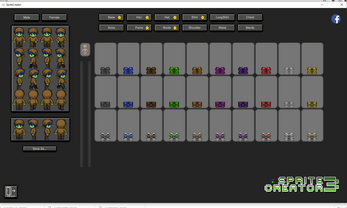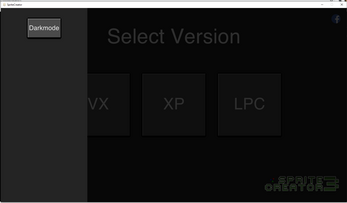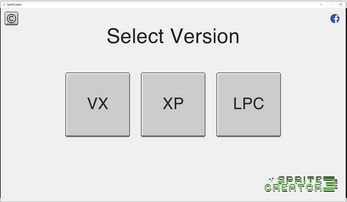Sprite Creator 3
A downloadable App for Windows
This software is Legacy and not supported.
Now Free. No updates. At this time no known bugs have been discovered. No further updates will be applied. As is software.
Design your own animated sprite character with ease using our customizable generator. Export your creations as sprite sheets for use in games and apps. Choose from a variety of GUI themes to enhance your experience.
Light Mode and Dark Mode Themes. 1600x900 Window
Last update: 1/26/2022 Bug Fixes. All known bugs have been fixed. A list of bugs that were fixed is below. Hopefully, the upload worked from my Mobile Hot Spot
https://www.facebook.com/SpriteCreator3
Known Bugs: Find a bug? Leave a comment and I'll get back to you fast as I can.
(Fixed by removing the button from use. The feature is not ready. Sorry for the teaser) The color picker for the LPC version doesn't do anything. (This feature is not ready and the button was not supposed to be enabled yet.)
(Fixed) XP Female Mantle #2 preview is missing.
(Fixed) LPC Male Eyes #2 preview is missing.
(Fixed) Sprite Creator opens in a resolution other than 1600x900. A window will now ignore shortcut settings and force open at the resolution required to use Sprite Creator 3.
(Fixed) Pressing backspace while saving removes the currently selected category object. This will no longer happen.
License Issues:
VX Sprites: (Working with an artist who is making all new VX sprites to remove this limitation)
It can ONLY be used within the program RPG Maker and games created with RPG Maker. You must own RPG Maker. Commercially viable if all rules apply to you.
Many VX sprites don't require a license due to fan-made, personally made, or partner images. These images that do not require a license were not organized and got all mixed in with everything else. The original set of VX images was 140 images. It's now over 2500. Only 140 require a license. Since the original cannot be confirmed all images have the same requirements as the original 140.
XP Sprites:
Mack Sprites and require credit.
LPC Sprites:
From OpenGameArt and require credit.
Words from the developer:
I have dedicated countless hours to handcrafting, editing, and recoloring nearly 8000 images for the creation of Sprite Creator. This undertaking began in 2011 with the use of Java and has since undergone many iterations with countless features added. In 2019, the Java version was replaced with a Unity version, but due to unforeseen circumstances, the project has been temporarily postponed. It is challenging to update and add features given my limited availability.
| Status | Canceled |
| Category | Tool |
| Platforms | Windows |
| Release date | Jan 13, 2011 |
| Rating | Rated 4.8 out of 5 stars (8 total ratings) |
| Author | SpriteCreator |
| Made with | Unity |
| Tags | Character Customization, GameMaker, Generator, Pixel Art, RPG Maker, Sprites |
| Average session | A few minutes |
| Languages | English |
| Inputs | Mouse |
| Links | Community |
Download
Development log
- 8.45 Feature Request additionFeb 09, 2022
- 8.4 Bug FixesJan 27, 2022